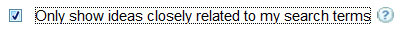Category Archive
The following is a list of all entries from the Uncategorized category.
Love this: Unofficial Doritos Video
Love this: Unofficial Commercial for Doritos:
I found a cool unofficial video for Doritos, Designer Doritos Commercial. I love this video because it has an edge of the absurd. Check it out:
http://www.youtube.com/user/007martini#p/a/u/0/EMqnte4avBo
Story:
The video opens with two friends primping themselves in the ladies room at a night club, only to be elbowed out of the way by a tall, beautiful, and mysterious stranger who is wearing triangular earrings made of Doritos, and a necklace and bracelet to match. She preens herself in the mirror, rubbing some of the cheesy Doritos seasonings and spices onto her neck as if they were a fine perfume.
Who is this lady?
As the video story unfolds, we learn that the mysterious stranger is a magnet for male attention. The two friends watch in awe as they are left sitting alone while several men lavish their affections on her.
 Finally, the resolution: the stranger shares her secret with the two friends, tossing them each a bag of Doritos.
Finally, the resolution: the stranger shares her secret with the two friends, tossing them each a bag of Doritos.
Length
The video begins immediately, without a delay for credits or intro graphics, and shows the premise within the first 5-10 seconds. It plays for just 31 seconds, well under Tony Levelle’s two minutes or less recommendation for successful YouTube videos.
Editing and Shots
Designer Doritos Commercial is professionally edited and well-lit. I noticed that the producer went to the Connecticut School of Broadcasting.
The video has no dialogue, but uses three of the four major camera angles to communicate the thoughts and mood of the three major characters.
 There are so many small touches that make this video great, from the inclusion of the several Doritos varieties that match the women’s dress colors to the colors of the Doritos bags, to the little red triangular pillows on the sofa.
There are so many small touches that make this video great, from the inclusion of the several Doritos varieties that match the women’s dress colors to the colors of the Doritos bags, to the little red triangular pillows on the sofa.
Promotion:
With just 77 views, it’s clear that this video has not been promoted to become viral, nor has it been “discovered” in any other way. My guess is that this video was created as a resume-builder for the video producer/star, an aspiring actress named Lori Martini, and was never intended to be shared other than with agents and potential employers. But with some additional promotion on blogs, Digg, and some social media pass-alongs, I think this video could grow some legs and become much more popular on YouTube. The concept could definitely be ripped off – I can imagine beautiful women wearing all sorts of products as earrings and necklaces.
Looking Ahead from the Last 11 Posts
 We’ve spent the last several weeks discussing the value of online advertising, how to use and understand Google Web Analytics, how to track social media marketing efforts, how to improve search engine indexing with keyword optimization, and tactics to improve tracking and conversions of traditional and social media web advertising programs. And we’ve just begun to scratch the surface!
We’ve spent the last several weeks discussing the value of online advertising, how to use and understand Google Web Analytics, how to track social media marketing efforts, how to improve search engine indexing with keyword optimization, and tactics to improve tracking and conversions of traditional and social media web advertising programs. And we’ve just begun to scratch the surface!
I think, though, that we’ve looked at some fundamental issues pertaining to campaign attribution and advertising ROI. I’m kinda proud of that, because it took a lot of digging on my part to bring you the goods each week.
Writing blogs for you is a luxury. I love the giving myself the gift of time to open up my web browser and research a topic that I’m curious about. I think that’s the hallmark of lifelong learning – following your interests and educating yourself rather than simply putting them on hold until someone else decides you need to know about a certain topic. Hopefully it’s been fun for you to read about.
Unless you’re ready to dig in and research topics in digital marketing, it can be overwhelming. I remember feeling that way when I began this blog at the end of last summer. “I’m not a social media pro!” “I’ll never catch on or catch up” “the digital marketing world is passing me by!” Can anyone relate to feeling that way? If you can empathize, and you’re not happy with that state of affairs, I can recommend that you do two things:
 1) Find a group of people to learn with. I have found that learning from peers is every bit as rewarding as learning from an instructor, or attempting to teach myself. In my opinion, the DMC program is one of the best avenues to for collaborative learning.
1) Find a group of people to learn with. I have found that learning from peers is every bit as rewarding as learning from an instructor, or attempting to teach myself. In my opinion, the DMC program is one of the best avenues to for collaborative learning.
There are also wonderful associations to join that put on free conferences and seminars that feature panel discussions about digital marketing. I personally belong to the local chapter of the Public Relations Society of America, the local chapter of the Direct Marketers Association, and also a regional group aimed at using Search Engine Marketing tactics. I’ve joined each group for a minimal fee (usually much less than joining a national organization), and I’ve attended monthly events that have opened me up to learn a huge amount.
2) Jump in and begin reading a good book about digital marketing.
I think Avinah Kaushik’s “Web Analytics an Hour a Day” is an excellent basic introduction to measurable marketing as well as to the nuts and bolts of using tools such as Google Analytics. It’s accessible to the absolute beginner, and written in a totally unintimidating way. Avinash’s blog Occam’s Razor is another great resource.
Springing Forward
 Today I woke up on Daylight Savings Time, a sure sign that the season has changed. When I looked ahead to the topics I’ll be studying this spring, I get a little flutter of anticipation. I’ll be moving on to learning the basics of online video and digital production for interactive media. How cool is that? That’s the way I am I guess – I feel wistful when I’m thinking about the end of something, but I bounce back into excitement mode as soon as the next new thing is around the corner. I’m looking forward to giving my Flip videocamera a workout – and to showing you what I’m making.
Today I woke up on Daylight Savings Time, a sure sign that the season has changed. When I looked ahead to the topics I’ll be studying this spring, I get a little flutter of anticipation. I’ll be moving on to learning the basics of online video and digital production for interactive media. How cool is that? That’s the way I am I guess – I feel wistful when I’m thinking about the end of something, but I bounce back into excitement mode as soon as the next new thing is around the corner. I’m looking forward to giving my Flip videocamera a workout – and to showing you what I’m making.
Becoming a Google AdWords Certified Individual
Folks, we’ve spent several weeks (and much more time, if you use online advertising at work), studying tactics to improve tracking and conversions of traditional and social media web advertising programs. Without meaning to, we’ve focused on many Google products and practices. The next logical question is: have you considered getting certified?
Google offers a Certification program for individuals who want to demonstrate their proficiency with AdWords, and would like to be able to cite their proficiency on their resume in the form of the AdWords Certified logo. I’ve also seen many Internet Marketing consultants place this badge on their website or blog, as a way of establishing their expertise to potential clients. Whether or not you want to be one, wouldn’t it be cool to be able to have the credentials of an AdWords consultant? Ooh. Yes, it would.
How the Google Certification Exam Works: You must pass two exams, the Advertising Fundamentals Exam and one of three Advanced Advertising Exams in either the “Search,” “Display,” or “Reporting” area. Google estimates that the combined exam will take about two hours to complete. The cost for taking the combined exam is $50 per attempt. You can take the exam an unlimited number of times until you pass. The limitation is that you must wait seven days between testing sessions.
How to Take the Exam: Login at http://www.adwords.google.com/professionals/account and create a Candidate Account. You can either begin studying for the exam, or take the exam right away.
Some Tips for Passing Your Google Certification Exam:
 Study all 15 sections at Google’s free Exam Learning Center. Pay close attention to the sections that will appear on the advanced exam you select.
Study all 15 sections at Google’s free Exam Learning Center. Pay close attention to the sections that will appear on the advanced exam you select.
Skip & Return to Questions You Don’t Know: Like all multiple choice exams, the Google Certification exam allows you to go back to questions you haven’t answered. Since the test has a time limit, it’s a good strategy to answer the questions you know, and then return to answers that you don’t know as time allows.
Print Out Your Notes: It’s OK to refer to notes during the exams. If you want to look back at any notes you’ve taken, you’ll need to refer to print-outs. This is because the secure exam environment prevents visiting websites during the exam.
Keep it all in Perspective. As you study, you’ll learn more about using, budgeting, and analyzing AdWords. That’s knowledge that you’ll own, knowledge that makes your brain more valuable. And, once you begin studying at the Learning Center, you’ll see how obvious it is that the reason Google is offering these tutorials is to train and develop more AdWords professionals. So, whether or not you pass the exam, you’ll be coming away from your studying experience with information and understanding that is just as important as your Certification, if not more important.
 Be Proud. Just making the commitment to study for the exam is something that few people undertake. If you stick to your commitment to study, I know you’re going to pass. After you pass the exam, you’ll receive a “public profile page” on Google Partner Search in which you can describe yourself and promote your Certification status. This page is a permanent, static link on Google, so it will act as a landing page to which you can link your Google Certification badge. (won’t that page make for impressive added color on your resume?)
Be Proud. Just making the commitment to study for the exam is something that few people undertake. If you stick to your commitment to study, I know you’re going to pass. After you pass the exam, you’ll receive a “public profile page” on Google Partner Search in which you can describe yourself and promote your Certification status. This page is a permanent, static link on Google, so it will act as a landing page to which you can link your Google Certification badge. (won’t that page make for impressive added color on your resume?)
March 2011 Update on Social Media Tools + Tracking
March 2011 Update on Social Media Tools & Tracking
 I find the array of tools for managing social media marketing a bewildering sea of choices. Some tools are aimed at managing conversations, while others are also aimed at managing campaigns and attributing business inquiries and sales to social media efforts. To make matters even more confusing, these tools frequently update their features and pricing plans. What should I be using now, you might ask.
I find the array of tools for managing social media marketing a bewildering sea of choices. Some tools are aimed at managing conversations, while others are also aimed at managing campaigns and attributing business inquiries and sales to social media efforts. To make matters even more confusing, these tools frequently update their features and pricing plans. What should I be using now, you might ask.
Here’s my round-up of the current features and pricing for a few of the leading social tools:
 Argyle Social:
Argyle Social:
Pros:
- Tracks each Facebook comment, Twitter Mention, Direct Message, and RT
- Provides a dashboard that allows you to post to Facebook and Twitter, monitor feedback, and create automatic reports of social media activity
- Allows team member collaboration, providing a view of all posts and feedback, and allowing all team members to participate in social media
- Automatically shortens URLs to maximize character space
- Allows advanced writing and scheduling of posts in the future
Cons:
- Not free. However, cost is reasonable at $149 per month for an individual marketer and $499 per month for larger organizations who expect more than 10,000 activities per month
Pros:
- Tracks each Facebook Comment, Twitter Mention, Direct Message, and RT
- Allows Team member collaboration. Sends an e-mail copy of each message to all team members “On Duty,” allows all team members to compose posts
- Maintains conversation history with each network member
- Provides advanced Twitter member profiles, including Klout score
- Automatically shortens URLs to maximize character space
- Allows advanced writing and scheduling of posts in the future
- Integrates with Salesforce.com CRM system, allowing interactions with customers and prospects to be tracked along with traditional sales activities
Cons:
- Free edition is limited to the Twitter network. Must purchase Enterprise edition to access Facebook and also to access iPhone app. Enterprise edition costs a whopping $600 – $1500 per month.
HootSuite:
Pros:
- Social media dashboard allows you to post messages to Twitter, Facebook (as both Wall and Status updates), WordPress, and Ping.fm
- Allows team collaboration through multiple- user stream interface, allows tasks to be assigned to individual team members
- Allows advanced writing and scheduling of posts in the future
- Allows monitoring of keyword mentions across all major social networks, including Twitter, Facebook, LinkedIn, MySpace, Wordpress, Foursquare, and Ping.fm
- Shows analytics for each message and provides automatic report exporting
- Provides optional translation of messages into foreign languages
- Has rich mobile apps for iPhone, iPad, Blackberry, and Android
Cons:
- All messaging outside of Twitter and all advanced reporting is available only with a fee-based Pro plan upgrade. However, prices are relatively low, beginning at $5.99 per month for a single individual and $15 per month for each additional team member.
- Considered an unofficial app by Twitter. Compatibility with future versions of Twitter may be a concern.
- Provides automatic translation of messages into foreign languages. While this could also be considered positive, I would be concerned about the appearance of inauthenticity created by using poor automatic translations
Pros:
TweetDeck:
- Tracks each Facebook comment, Twitter Mention, Direct Message, and RT
- Allows posting directly to Twitter, Facebook, LinkedIn, Foursquare, MySpace, and Google Buzz
- Imports LinkedIn contacts
- Allows advanced writing and scheduling of posts in the future
- Allows “long posts” (longer than 140 characters) via its proprietary Deck.ly service.
- Allows viewing of videos and posting of videos from within TweetDeck application environment
- Has iPhone, iPad, and Android apps, and continuously synchronizes tweets between desktop and iPhone
- It’s Free!
Cons:
- Support is richest for Twitter
- No social media metrics
- Considered an unofficial app by Twitter. Compatibility with future versions of Twitter may be a concern.
 After all this, who would I go with? Hootsuite. They offer the most for a low price, they are scaled for individuals and small businesses rather than for agencies and “enterprises.” Importantly, they look to be long-term compatible with Twitter’s policies regarding third party apps.
After all this, who would I go with? Hootsuite. They offer the most for a low price, they are scaled for individuals and small businesses rather than for agencies and “enterprises.” Importantly, they look to be long-term compatible with Twitter’s policies regarding third party apps.
What do you think?
How to Create and Use Goals in Google Analytics
Why Are Goals Useful in Google Analytics?
 In most conversations about using Google Analytics, the euphoria of gaining insight into who site users are and where they go will eventually give way to the consternation over whether they are “converting.” Everyone wants to know if their devotion of time (especially in the form of the hours it takes to develop content and maintain a site) and money (especially in the form of Google AdWords advertising campaigns) are meeting business and branding goals. After all that work, you’ve probably asked yourself, is my web program converting visitors into prospects, and prospects into customers?
In most conversations about using Google Analytics, the euphoria of gaining insight into who site users are and where they go will eventually give way to the consternation over whether they are “converting.” Everyone wants to know if their devotion of time (especially in the form of the hours it takes to develop content and maintain a site) and money (especially in the form of Google AdWords advertising campaigns) are meeting business and branding goals. After all that work, you’ve probably asked yourself, is my web program converting visitors into prospects, and prospects into customers?
By “conversions,” I hope it’s understood that we aren’t just talking about ecommerce purchases; we’re also generally talking about inquiries through lead generation forms such as newsletter subscriptions and quote requests. In fact, I’d say it’s more common to be concerned with these non-purchase conversions.
Now, I’m sure you’re already aware that your site is creating conversions – you receive email requests, inquiry forms, and purchase receipts. This information is great, but it is usually difficult to create a report about site conversion with this anecdotal evidence. The origins of leads, whether from the web, a trade show, a referral, etc. are notoriously hard to track, especially when tracking is left in the hands of salespeople (no offense intended here – tracking is simply not the most important part of a salesperson’s job, and I don’t expect them to spend much time on it).
How To Create Goals in Google Analytics
 Creating “Goals” in Google Analytics is an easy and automated way to determine whether your site is producing conversions, and to produce reports that allow you to track and compare performance over time. There are three types of Goals you can create: URL Destination, Pages per Visit, and Time on Site.
Creating “Goals” in Google Analytics is an easy and automated way to determine whether your site is producing conversions, and to produce reports that allow you to track and compare performance over time. There are three types of Goals you can create: URL Destination, Pages per Visit, and Time on Site.
Finding the Goals Set-Up Page in Google Analytics: I personally find it difficult to locate the Goals set-up page because I always forget that it isn’t in the Google Analytics report. Rather, Goals are established in the Account Profile. Here’s how to find Goals in Google Analytics: Sign into your account and (if you have only one website), read across the columns of metrics until you see the hyperlinked word “Edit” under the “Actions” column. Click on Edit. This brings you to the Profiles page. You’ll have to scroll down until you see Goals (it’s listed under “Main Website Profile Information”).
 Selecting a Goal Parameter: As I mentioned before, you can create Goals by configuring individual Goals based on the three types of Goals. Here’s what the Goal Type terms “URL Destination,” “Pages per Visit,” and “Time on Site” mean:
Selecting a Goal Parameter: As I mentioned before, you can create Goals by configuring individual Goals based on the three types of Goals. Here’s what the Goal Type terms “URL Destination,” “Pages per Visit,” and “Time on Site” mean:
–URL Destination: This is a particular website page that a visitor will only arrive at after completing a measurable action on your site. The most common URL Destination used is probably the address of the “Thank you” page that a user arrives at after submitting an inquiry form. It’s pretty easy to copy and paste the URL of your thank you page into the Goal field.
– Pages per Visit: This is literally the number of pages that an individual visits before exiting your site. A higher number of pages is correlated with greater visitor interest, so a reasonable conversion Goal might be sessions of greater than 3 page visits.
– Time on Site: You guessed it! This is literally the number of minutes and seconds that a visitor remains on your site before exiting. Since more time on site is correlated with greater visitor interest, a reasonable conversion Goal might be sessions of more than 3 minutes (that would be a successful conversion). You might also want to track sessions of less than 1 minute (that would be a problematic conversion).
 Match Type: Select the radio button for “Active” Goal. If you’re using a URL Destination Goal (high recommended), select “Exact Match” for match type. Then, copy and paste the URL for your “thank you page” into the Goal URL. Come up with a descriptive name for your Goal, like “Inquiry form.”
Match Type: Select the radio button for “Active” Goal. If you’re using a URL Destination Goal (high recommended), select “Exact Match” for match type. Then, copy and paste the URL for your “thank you page” into the Goal URL. Come up with a descriptive name for your Goal, like “Inquiry form.”
Assigning Goal Value: This is a tricky area for a non-ecommerce website. The advice I’ve received is to either a) estimate an actual dollar value for the goal, based on your knowledge of your marketing cost-per-lead, or b) guess, using a relative dollar value for each of your goals (maybe an inquiry form completion is worth $50, more than 3 minutes on site is worth $35, etc.)
 Give it a try! Log in to your Google Analytics account and set up some goals! It’s an easy way to judge which page content and keywords are bringing home the conversions, and which ones need a little attention from you to bring about improvement!
Give it a try! Log in to your Google Analytics account and set up some goals! It’s an easy way to judge which page content and keywords are bringing home the conversions, and which ones need a little attention from you to bring about improvement!
How to Use the Google AdWords Keyword Tool for SEO
You all know about keywords – the groups of words that people use to find things on the web. People type in a word – or more likely several words – and Google attempts to show the most relevant result. Maybe your website? 😉
 But which keywords are they using? It’s important to do some research to find out which keywords your prospects use to search for your products and services. Today I’d like to write about how to research and identify keyword terms and use them to improve the relevance of your website (or blog!) from Googlebot’s point of view.
But which keywords are they using? It’s important to do some research to find out which keywords your prospects use to search for your products and services. Today I’d like to write about how to research and identify keyword terms and use them to improve the relevance of your website (or blog!) from Googlebot’s point of view.
If you’re looking to optimize your site so that it will be found in Google search engine results – in other words, if you want to do SEO – you’ll also want to spend some time working to ensure that your site contains the keywords that your prospects are searching for.
Seven Steps to Research & Identify SEO Keywords
If you already run a Google AdWords campaign, you may want to reconsider your sponsored keywords after you complete this research process. But that will be a good thing!
Step One: Brainstorm for Keyword ideas. In this step, you’re attempting to generate a list of terms that you’re guessing people might use to find your product and service (and by extension, your site).
Step Two: Next, visit the Google AdWords Keyword Tool to try out your Keyword ideas. To get more accurate results, make sure to click to activate the option “Only show ideas closely related to my search terms.” I’ve tried searching without using this option, and I’ve found that the keyword suggestions are too unrelated to be useful.
Step Three: Then, use the Advanced Options to select the Country and Language where you want your website to be found.
Step Four: Change the “Match Type” from its default of “Broad” to Exact. Match type is located way down the page on the left-hand column. It’s a little hard to find, but it’s worth it. Unless “Exact Match” is selected, the number of searches you see for each of your keyword terms will be exaggerated.
Why? Because the same “match types” that define keyword terms inside your Google AdWords account applies to keyword terms in the Google AdWords Keyword Tool. If you’re not already familiar with Google AdWords Match Type, you should understand that the “Exact” match type is the only one that defines a term with all words in a single order [words in a row] instead of showing keyword terms used in any order “a row in words.”
Step Five: Enter your keyword terms and click to Search! When your search results appear, you’ll see results for “Global Monthly Searches” as well as “Local Monthly Searches.” Look at the “local” column to see the incidence of searches of your keywords in the location you selected in Step Three.
Step Six: Analyze the Competition level for each keyword. This refers to the level of paid sponsorship that each keyword receives in Google AdWords. By mousing over the indicator bar for each keyword’s Competition, you’ll see mouseover text that clarifies whether there is a “high,” “medium,” or “low” level of competition for each keyword. You’re looking for a magic combination of factors: a high level of local searches with a low level of competition. See the keyword [writing for seo] in my example.
Step Seven and Beyond: Select your keyword terms and develop web pages that contain the keywords you’ve developed through research. There is a knack to writing content that reads like a human wrote it while also repeatedly using 3-5 keyword terms. I may not have that knack, but that doesn’t mean you should be limited by my ignorance! Here are some great resources that give you an overview about how to write with keywords for Search Engine Optimization:
High Rankings Advisor Newsletter by SEO expert Jill Whalen
4 Tips for Writing SEO Friendly Blog Posts – Mashable
How to Produce Great Copy that Increases Rank – SEOWizz.net
HTML5 and SEO – Just Dipping My Toes In
Yesterday I spent the day perusing a great little book about HTML5, the new HTML standard being worked on by both the W3C and the WHATWG.
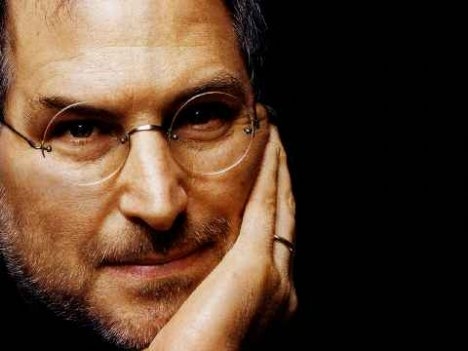 You may recall reading about this new standard in the much-discussed open letter that Apple CEO Steve Jobs published on the home page of the Apple website last summer, in which he explained that Apple products would be dropping support for Adobe Flash (currently the most popular technology for displaying video and other rich media on the web) in favor of the native video and rich media support available in HTML5.
You may recall reading about this new standard in the much-discussed open letter that Apple CEO Steve Jobs published on the home page of the Apple website last summer, in which he explained that Apple products would be dropping support for Adobe Flash (currently the most popular technology for displaying video and other rich media on the web) in favor of the native video and rich media support available in HTML5.
Well. As a non-designer and non-developer, I had no idea what that meant. Until I read HTML5 for Web Designers by Jeremy Keith.
What I do concern myself with (but admittedly know little about) is search engine optimization, or SEO. Many people, including myself, are wondering how the new HTML5 standard will impact this little tags and on-page content jacks that we use to improve our SEO.
Is Google Indexing HTML5 Code? Yes and No
 According to an unofficial Google spokesperson, John Mu, the Google web crawler, Gooblebot, is already able to crawl websites that don’t strictly comply with either HTML or XHTML coding standards. So, if a brand develops a website using the new HTML5 standard (which is backwards compatible with much of the previous HTML standard), Google will be able to crawl it.
According to an unofficial Google spokesperson, John Mu, the Google web crawler, Gooblebot, is already able to crawl websites that don’t strictly comply with either HTML or XHTML coding standards. So, if a brand develops a website using the new HTML5 standard (which is backwards compatible with much of the previous HTML standard), Google will be able to crawl it.
However.
HTML5 contains many newer tags, and Mu says that Google makes no guarantee that it will support these new tags. “Our general strategy is to wait to see how content is marked up on the web in practice and to adapt to that,” said Mu. He advises that web developers use “fallback code” that uses older standards if they want to be sure that browsers will fully support their pages.
Based on what I’ve read in Keith’s book, this is a common pragmatic approach by the search industry, which has always followed actual use rather than announced new standards. My conclusion is that, if programmers develop HTML5 sites (which many are eager to do!), Google will soon be able to crawl them. Significantly, Google’s own YouTube property has indicated that it will fully support HTML5 video.
Document Object Models and the New HTML5 <Video> Tag
 Here’s something I learned from my reading yesterday: there is something called a Document Object Model (DOM) that describes each type of document on the Internet. Typically, SEOs pay attention to the text nodes of each DOM, since search engines like Google crawl the web looking for text that can be read and categorized. Text nodes are also very important for accessibility to people with low vision or hearing, since they allow screen reading devices to “read” a text description of the visual element when they come across an image or video on a web page
Here’s something I learned from my reading yesterday: there is something called a Document Object Model (DOM) that describes each type of document on the Internet. Typically, SEOs pay attention to the text nodes of each DOM, since search engines like Google crawl the web looking for text that can be read and categorized. Text nodes are also very important for accessibility to people with low vision or hearing, since they allow screen reading devices to “read” a text description of the visual element when they come across an image or video on a web page
However, Flash plug-in video technology does not allow text nodes. So the videos we see embedded on more and more pages of more and more websites are like “black rectangles” as far as the search engines are concerned (and the site visitors who rely on screen readers and other assistive tools in order to experience web pages). Keith explains that videos that play using Flash plug-ins are effectively “sandboxed” from the rest of the site.
In contrast, the new HTML5 <video> tag contains useful text that can be crawled by search engines such as Google. The search engines will now know that a video is embedded, and will be able to read the file name of the video. Creative web designers will want to specify a “good” file name that refers to the content, as in this example from the VideoRetailer.org blog:
<video src=”/myvideofolder/videofile.mp4″ controls= “/running-shoes/new-balance.mp4″ ></video>
For More Reading About HTML5 and SEO:
Casanova, X. (May 11, 2010). The HTML5 Video Tag, Built for SEO. [VideoRetailer.org Blog] Retrieved February 20, 2011, from http://videoretailer.org/commerce/the-html5-video-tag-built-for-seo/
Keith, Jeremy. (2010). HTML5 for Web Designers. A Book Apart. Available from http://books.alistapart.com/products/html5-for-web-designers
Schwartz, B. (October 18, 2010). Google’s View of HTML5 In Terms of SEO & Crawling. [SEO Rountable blog] Retrieved February 20, 2011, from http://www.seroundtable.com/archives/023106.html
You Gotta A/B Test to Make it the Best
After posting last week about the power of using URL builder to track campaigns via email and social media, I got to thinking about how to know whether a campaign is “the best” it can be. This is one of the downsides of using Google Analytics to see campaign metrics – it’s hard to judge whether results are good, bad, or so-so.
 That’s where testing, the heavy lifting of integrated marketing communications, comes in: A/B testing, also known as split testing. Why is it heavy lifting? Because coming up with multiple potential winning offers, headlines, images, etc. to include in a campaign is harder than coming up with just one great idea.
That’s where testing, the heavy lifting of integrated marketing communications, comes in: A/B testing, also known as split testing. Why is it heavy lifting? Because coming up with multiple potential winning offers, headlines, images, etc. to include in a campaign is harder than coming up with just one great idea.
What is A/B Testing, aka Split Testing?
A/B testing is a controlled experiment in which a marketer creates a direct response piece such as an email message and develops multiple executions of a single variable, such as an e-mail subject line. The marketer then runs the campaign, simultaneously sending one execution of the direct response piece (“version A”) to a small selection of recipients, and a different execution (“version B”) to a different small selection of recipients. The results are analyzed, and the version that produces the most responses “wins.” The winning version is then sent to the remaining recipients. The aim of A/B testing is to optimize the direct response marketing campaign to produce the best-performing marketing piece.
How Does A/B Testing Work with Landing Pages?
Landing pages are the page to which you direct your traffic which comes from clicking on your email, Facebook message, Twitter link, or some such promotion. Just as with email split testing, you should consider experiments to test the performance of different headlines, buttons, colors, and images on your landing pages. Landing page design and options can determine whether visitors go on to “convert” by taking the next step to interact with your brand, whether that means clicking the “next” button, inquiring through a contact form, or making a purchase in an ecommerce store.
It’s possible to do some very cool, automated A/B testing (and even multivariate testing) of website landing pages from within Google AdWords by using a free tool, Google Website Optimizer. With this tool, you add javascript tags to the experimental section of your website (for example, the headline), which allow Google to track the progress of your experiment. Google AdWords then directs visitors who click on your ad to view alternative versions of your landing page, and tracks which version of the page receives the most conversions.
I expect to be using this for the first time next month, and I’m pretty excited to see what the results will be! Note: to use Google Website Optimizer, you must have both a Google AdWords account and a Google Analytics Account.
Tips for A/B Testing:
 ● Always run split tests simultaneously (Running a different campaign every day may produce different results, but there would be many uncontrolled variables that could impact your test. Running tests at the same time helps to improve the accuracy of your test)
● Always run split tests simultaneously (Running a different campaign every day may produce different results, but there would be many uncontrolled variables that could impact your test. Running tests at the same time helps to improve the accuracy of your test)
● Use a large enough sample to produce statistically significant results, and allow the test to run long enough to draw a conclusion
● Be careful not to show the same individual more than one offer. Carefully preserve the list segmentation, or use an automatic tool such as Google Website Optimizer to prevent repeat visitors from seeing both a test version and a final version. After all, you don’t want the same visitor to see two different prices or offers!
● Let the results of the test make the decision about which headline, image, or button is best, not your gut feeling. The results may be counter-intuitive, but the value of the test lies in trusting the statistical evidence about what produces desired responses from target audiences.
For more “do’s and don’ts” of A/B testing, click here.
Perform Tests When the Answers Really Matter
I thank Wikipedia for leading me to this fascinating article about how A/B testing is used in the web design process at Google. Lead designer Douglas Bowman left Google in 2009 after he found himself involved in split testing over decisions such as whether a border ought to be “3, 4, or 5 pixels wide.” The moral of this story? Testing efforts are time-consuming for staff, and have the potential to interfere with the creative process; employ them only when variables have the ability to change outcomes.
May designers and marketers continue to work in peace and cooperation. Amen.
More Resources About A/B Testing:
Google Website Optimizer User Guide (Flash Presentation)
The Ultimate Guide to A/B Testing (Smashing Magazine)
User Experience and Design Tips: Four Reason to A/B Test
Social Media Tracking with Google URL Builder
How to Track Social Media Campaigns through Google Analytics
This week I spent some time thinking about Social Media Analytics outside of social media monitoring tools such as Social Mention and HootSuite. For marketing communications staffs, there’s no doubt that the number of Re-Tweets, Followers, and comments are critically important metrics to measure social media campaigns. But for upper management, these metrics may seem like empty calories. What may be more interesting to these people is the notion that social media campaigns have the capacity to drive direct website visits, where visitors can be exposed to the brand’s full advertising message, make a purchase, request more information, watch a video, and view the product line.
 After an inspiring presentation about social media success, the next question might be: “So, how many website inquiries are we getting from all this? How many people are going to our web store?”
After an inspiring presentation about social media success, the next question might be: “So, how many website inquiries are we getting from all this? How many people are going to our web store?”
For upper management, and for those of us who want to know, Google has a tool developed especially for tracking individual campaigns through Google Analytics: Google URL Builder.
What is Google URL Builder?
Google URL Builder is a free tool that allows you to track highly specific traffic to your website. The primary use of tracking visitors to a website with URL Builder is to follow visitors to your website from a promotional campaign that uses a URL hyperlink such as an emailing, Facebook note or discussion post, or Twitter tweet. When a recipient clicks on the URL, they are being tracked by virtue of a tiny piece of Javascript code that is appended to the end of the URL.
How Do You Use Google URL Builder?
It is embarrassingly easy to use. For a quick start, you can simply fill in the blanks in this form at the Google Analytics Help web site. Below is a screen shot of a form I filled in using this blog post as my Website URL. I came up with a pretend scenario in which I am conducting an ongoing Campaign to promote my blog as a resource for people interested in Social Media.
 For this pretend campaign event, I would be tweeting out a message to get people to visit my blog. So, I used Twitter as my Campaign Source, a tweet as my medium , the words “social media” as my campaign term, the term “URL Builder” to differentiate this message from any other message I might be running, and finally I give my entire campaign a nickname “Blog URL Builder.”
For this pretend campaign event, I would be tweeting out a message to get people to visit my blog. So, I used Twitter as my Campaign Source, a tweet as my medium , the words “social media” as my campaign term, the term “URL Builder” to differentiate this message from any other message I might be running, and finally I give my entire campaign a nickname “Blog URL Builder.”
Visibility in Google Analytics
The results of your Google URL tracked campaign will now be available as a unique “Traffic Source” in your Google Analytics website report. This is a great advantage because, while “Twitter” or “Facebook” might already be Traffic Sources for you, your trackable campaign will give you insight into the particular Twitter or Facebook campaign you’re running.
 For example, you might want to track clicks on a particular hyperlink you shared on Twitter (in the scenario above, I am tracking a particular blog post that I’m promoting on Twitter). A URL builder with trackable code will segregate visits from my specific blog post campaign from total visits from Twitter.
For example, you might want to track clicks on a particular hyperlink you shared on Twitter (in the scenario above, I am tracking a particular blog post that I’m promoting on Twitter). A URL builder with trackable code will segregate visits from my specific blog post campaign from total visits from Twitter.
Try Google URL Builder, and enjoy tracking your social media campaigns AND reporting on your measurable success to upper management!
Read More About Google URL Builder:
George, T. (November 19, 2010). Google URL Builder – Deeper Tracking for Your Analytics. [Technology in the Arts Blog]. Retrieved February 12, 2011, from http://www.technologyinthearts.com/?p=1576
Ran. (July 10, 2009) 4 Tips for Using Google URL Builder with Google Analytics. [Conversion Counts Blog]. Retrieved February 12, 2011, from http://www.conversioncounts.com/blog/analytics/4-tips-for-using-google-url-builder-with-google-analytics/
SuperBowl Ad Film Fest – Where’s the Social?
A week ago the marketing world leaned forward on its collective chair to watch the annual commercial film festival known as the SuperBowl Ads. Immediately chewing on each ad, the majority opinion was that this year’s ads fell down in one particular way: they did not make creative use of social media to market sponsors’ products. And with a $3 million per spot price tag, this was an expensive opportunity lost.
To be sure, there were ads that concluded with a Facebook or Twitter address and an invitation to join or follow. But this is the same level of social media marketing interaction that we have grown accustomed to seeing in day-to-day advertising.
The Results of SuperBowl XLV: Packers Win, No Trophy for Social Media
LBI Atlanta tracked social mentions of advertisers using the Sysomos social media tracking tool. It reported social mentions for advertised brands before the SuperBowl, during the SuperBowl, and then continued to monitor the level of conversation (both volume and sentiment) after the game for 7 days following the game.

It found that social media conversation reached a high of 7 index points during the game, and then conversation dropped each day following the SuperBowl, dropped until it reached pre-campaign levels on the 7th day after the game.
 This happened, LBI Atlanta contended, because brands “missed a golden opportunity” to “extend the conversation” by using social media in an interactive way. Brands should have invited customers to create their own content around the ad, LBI Atlanta admonished. They should have incorporated their costly ads into a live event disseminated by social media (think: flash mob).
This happened, LBI Atlanta contended, because brands “missed a golden opportunity” to “extend the conversation” by using social media in an interactive way. Brands should have invited customers to create their own content around the ad, LBI Atlanta admonished. They should have incorporated their costly ads into a live event disseminated by social media (think: flash mob).
The kicker? LBI Atlanta wrote this a full year ago, in February 2010. For me, this could have been written this week, since it holds as true of this year’s ads as last year’s.
Proposing the Creative Use of Real-Time Interactivity:
 At the risk of cheapening a popular democratic movement, I have to admit that I have personally have drawn some social media marketing inspiration from the Egyptian demonstration – now revolution – that mobilized people of many geographic regions, age groups, and social classes.
At the risk of cheapening a popular democratic movement, I have to admit that I have personally have drawn some social media marketing inspiration from the Egyptian demonstration – now revolution – that mobilized people of many geographic regions, age groups, and social classes.
I would love to see a social media ad campaign that gets people to stand up and DO something in real time. Wouldn’t that be awesome? Using the foil of a contest, creative advertisers could have encouraged GAME TIME activity, using social media before the event as well as during the event.
As we know from last week’s television ratings, 111 million people watched the SuperBowl live last week. One or two percent participation in a live contest would mean 1-2 million people engaging with a brand as part of their live SuperBowl experience. Imagine that?! A movement of fans that large could be equally exciting for brands, fans, and the news media covering the big show. In fact, a successful campaign would have as much public relations value as it does advertising value.
Proposing Social Media Impact Measurement:
Making the best of the opportunity to go between the immeasurable impact of high viewership broadcast television and the very measurable use of social media, consumer brands could measure the social media impact of television ads in the following sorts of ways:
- The brand could measure participation through the number of tweets or Facebook posts featuring a photo of people eating and drinking brand products during the SuperBowl.
- The brand could measure participation through the number of videos uploaded to Facebook and tagged with the brand name, and uploads to YouTube
- The brand could measure participation through the number of phone calls to an interactive party line it establishes to serve each DMA.
More Reading about Social Media and the SuperBowl:
Crain, R. (February 9, 2011). Why Many Super Bowl Ads Failed to Score. [Ad Age Blog] Retrieved February 11, 2011, from http://adage.com/columns/article?article_id=148771
Little Bits of Insight Atlanta. (February 17, 2010). Super Bowl advertisers missed an opportunity to extend the value of their ads into the digital space. [LBI Atlanta Blog] Retrieved February 13, 2011, from http://lbiatlanta.wordpress.com/2010/02/17/super-bowl-advertisers-missed-an-opportunity-to-extend-the-value-of-their-ads-into-the-digital-space/
Schafer, I. (February 8, 2011). The Super Bowl of Social Media? Maybe Next Year. [Ad Age blog] Retrieved February 11, 2011, from http://adage.com/digitalnext/post?article_id=148750